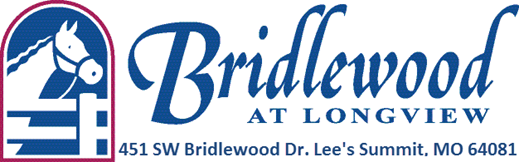In order to submit an ARC request you will need to be logged in. Once you are logged in, Select the “Submit Work Orders” option under the Quick Actions link in the side navigation. You will then select “+Work Order” in the top right corner. In the description box please provide a brief description of your request and attach your ARC Request form that needs to be filled out and can be found on the Documents page. Your request will be reviewed and you will be notified if there are any questions/concerns and when/if your project is approved. If you still have questions please email [email protected] so we can address any issues.
ARC Requests